How can I roll in super from other funds?
You can use Member Online to roll other super into your GESB Super or West State Super account. This is also known as consolidating your super.
Please note, if you transfer your full account balance from another fund into your GESB account, this will close your account and is likely to cancel any insurance you hold with them. You might like to speak to your other super fund (or funds), or a suitably qualified adviser, about how your insurance will be affected if you close your other accounts.
To roll in your other super, we need to have your tax file number (TFN). You can provide your TFN through Member Online in the ‘Personal details’ section if you haven’t done this already.
If you’ve decided to roll in your other super, log in to Member Online and visit the ‘Roll in’ page.
![]()
You’ll then find a link to ‘Roll in other super’.
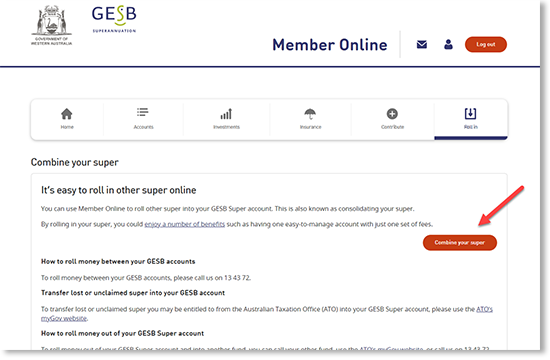
You’ll then find any previous roll-ins you’ve requested and the option to ‘Roll in other super’. Select this link.
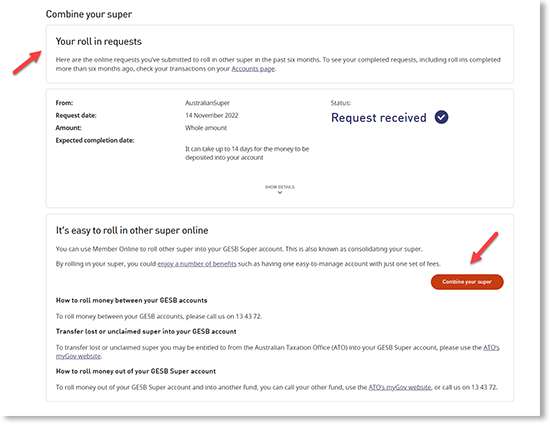
In this section, as you start typing the name of your other fund in the ‘Fund name’ field, our search tool will help you find that super fund.
Choose your other fund from the list and extra fields will appear so you can provide further details.
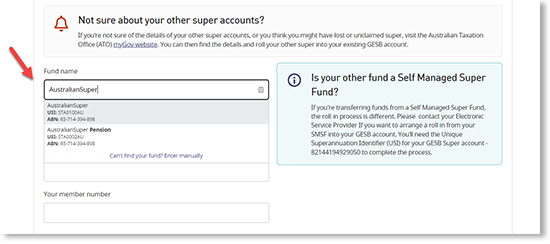
You’ll need to enter your member number for that fund and select whether you’d like to roll in your whole balance or a partial amount into your GESB account.
Once you’ve completed the details, you’ll then need to read and agree to the declaration. You can then choose ‘Roll in super’ to submit your request.
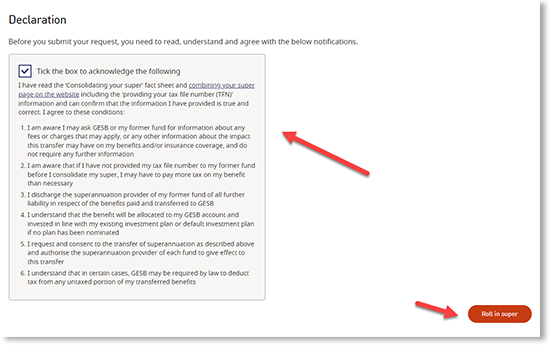
To make sure only you can roll in other super, we’ll send a code to your mobile or email for our two-part identity check known as multi-factor authentication (MFA).
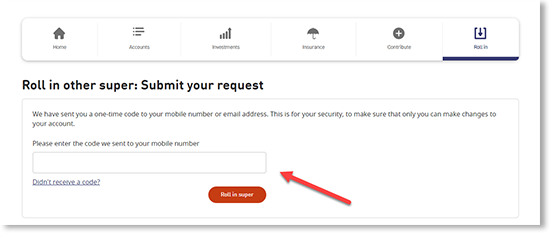
Once you have completed this identity check, you will see a message appear on-screen that your request to roll in your other super has been received. We’ll also send you an email to confirm this.
We’ll then arrange for this to be actioned on your behalf. You can expect this to take around three business days to complete and up to 14 days for the money to be deposited into your account.
You can also view completed requests in your transactions list on your ‘Accounts’ page.
Thank you for printing this page. Remember to come back to gesb.wa.gov.au for the latest information as our content is updated regularly. This information is correct as at 20 April 2024.