How can I update my address, phone number or email address?
It’s easy to update your contact details in Member Online. Once you’ve logged in, visit the ‘Personal details’ page.
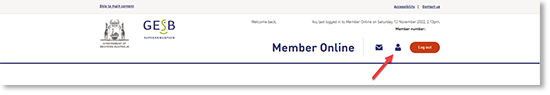
You’ll then find the contact details we have for you – and the links to either ‘Edit email address’, ‘Edit phone number’ and ‘Edit address’ if you need to update any of these details.
If we don’t have your most recent contact details, it could be because your employer doesn't have the right details for you. Please also check the details they have for you.
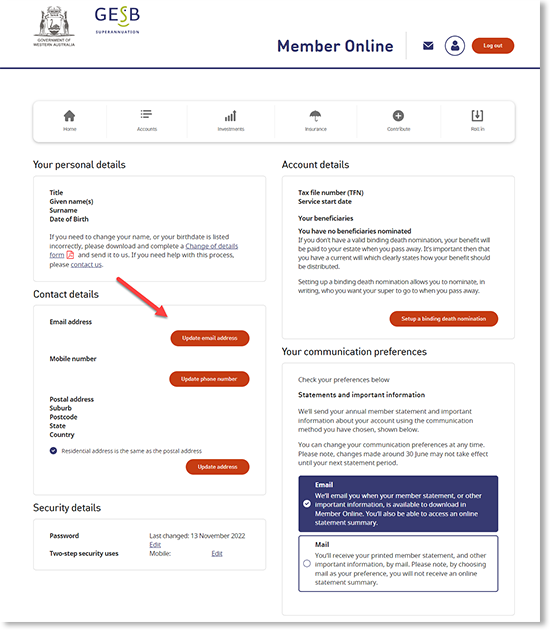
When you click the ‘edit’ option, you’ll be provided with a form where you can either enter the email address, phone number or postal address you’d like to update.
Please note, you can only use Member Online to change your email address if you still have access to your old email address, or if we have your (Australian) mobile number so that you can complete our two-step identity check known as multi-factor authentication (MFA). If we don’t have your mobile number, you can complete our Change of details form or contact us on 13 43 72 Monday to Friday, 7.30am to 5.30pm (AWST) or through Live chat Monday to Friday, 7.30am to 5.15pm (AWST).
If you’re updating your email address or mobile number, we’ll need you to confirm that you understand that if you share your email address or mobile number with someone else, this person(s) will also have access to the security codes provided as part of our two-part identity check when you make changes to your account within Member Online. You can then select the button to update your details.
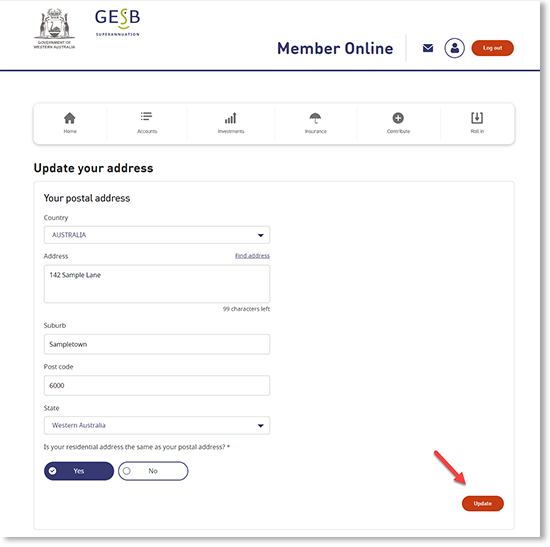
Next, to make sure only you can change your personal details, we’ll send you a code to your current mobile or email for our two-part identity check.
If you changed your email address or mobile number, we will then also send a security code to your new email address or mobile number, to verify it.
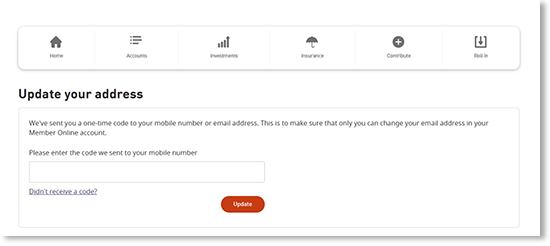
Once you’ve completed this identity check, you’ll see a message appear on-screen that your request to update your details has been received. We’ll also send you an email to confirm this.
We’ll then use your new details when we need to get in touch with you.
Thank you for printing this page. Remember to come back to gesb.wa.gov.au for the latest information as our content is updated regularly. This information is correct as at 24 April 2024.