1. Log in to Employer Online and navigate to the 'contributions' section, and select 'discrepancy reports'.
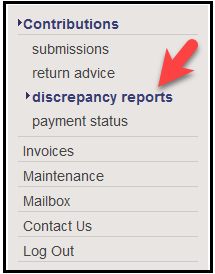
2. Discrepancy reports let you know that the contribution we received from you in the previous fortnight doesn't match the current contribution amount due.
Select the 'download' link to download or save the discrepancy report as a Word document.
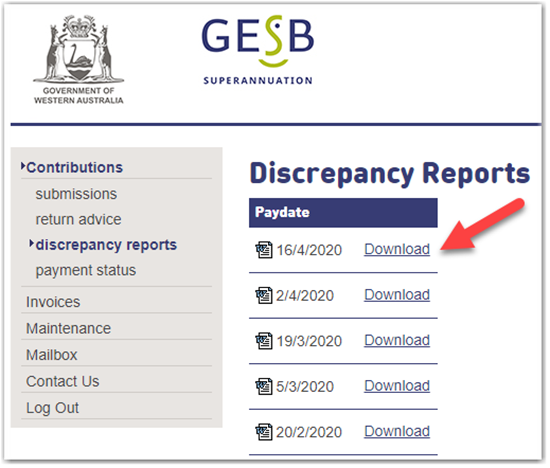
Thank you for printing this page. Remember to come back to gesb.wa.gov.au for the latest information as our content is updated regularly. This information is correct as at 29 April 2024.