1. Log in to Employer Online and navigate to the 'contributions' section, and select 'return advice'.
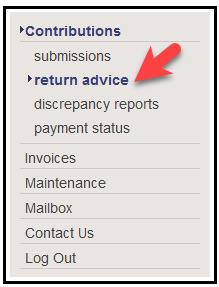
2. There are two types of Return Advice reports available for download on the 'Return Advice' page:
- Gold State Super report (look for the file name ending with 'GSS')
These reports let you know that a Gold State Super member’s contribution amount has changed. A member's contribution amount can change because of an annual adjustment, salary reduction or an arrears payment plan. If the change is not processed on the next pay date, it will appear on your discrepancy report.
- GESB Super report (look for the file name ending with 'GSU')
These reports confirm that we have created a GESB Super account for your new employee when we have received their first Superannuation Guarantee (SG) contribution.
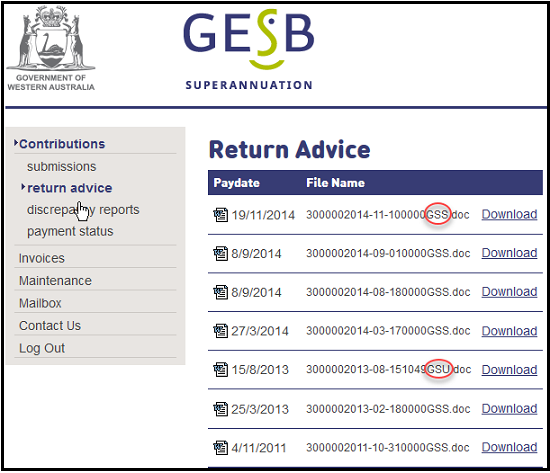
3. Select the ‘download’ link to download or save the Return Advice report as a Word document.
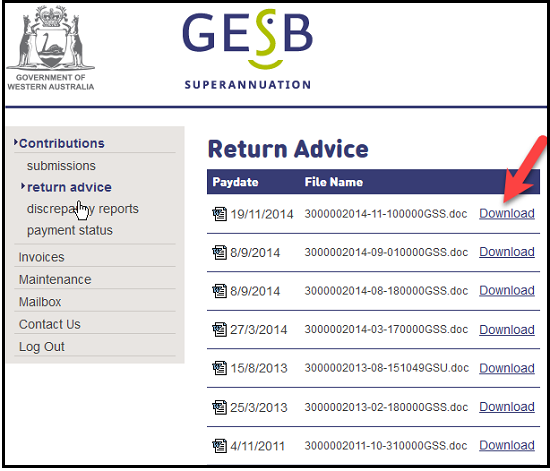
Thank you for printing this page. Remember to come back to gesb.wa.gov.au for the latest information as our content is updated regularly. This information is correct as at 29 April 2024.