We’re improving our Employer Online service
28 March 2022

If you currently use Employer Online to manage your employees’ Choice of Super contributions, we’re introducing some changes to help make this process easier.
Most changes are in response to our clearing house provider, Westpac QuickSuper, previously removing its direct debit payment option for choice contributions.
While the upgrade is happening, Employer Online will be temporarily unavailable from 8am to 1pm (AWST) on Saturday, 9 April 2022.
Here’s a guide to the new features and changes you’ll see from Monday, 11 April 2022.
1. You’ll find a new page for outstanding EFT payments and contributions
If you click the ‘request outstanding payments’ button on this page, you can see a summary and detailed listing of any:
- Contributions awaiting payment
- Incorrect contribution amounts paid
This will make it easier for you to identify and correct these issues, which will help avoid delays in the processing of your employees’ choice contributions.
Outstanding choice payments and contributions page – default view
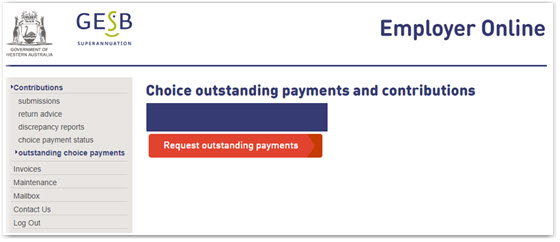
Outstanding choice payments and contributions page – detailed view
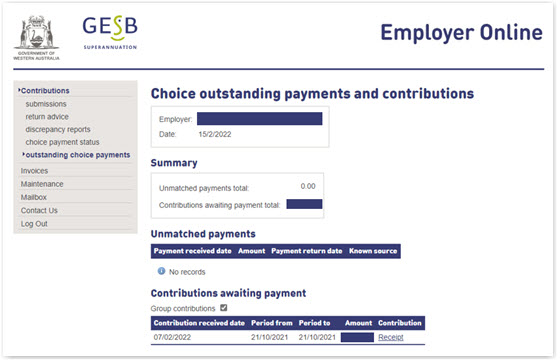
2. The choice payment status and history pages have been improved
The ‘Choice payment status history’ page allows you to check the status of a choice contribution payment, and view and resolve any ‘error’ or ‘warning’ messages related to a contribution.
Currently, when a single contribution has multiple errors or warnings, the contribution amount shown is duplicated. The issue will be resolved as part of these improvements.
It will also be easier to find and manage contributions once they’ve been submitted. The search function on the ‘Choice payment status page’ will include a date range of the last 30 days, which you can adjust to suit your search needs.
Choice payment statuses page – default date range
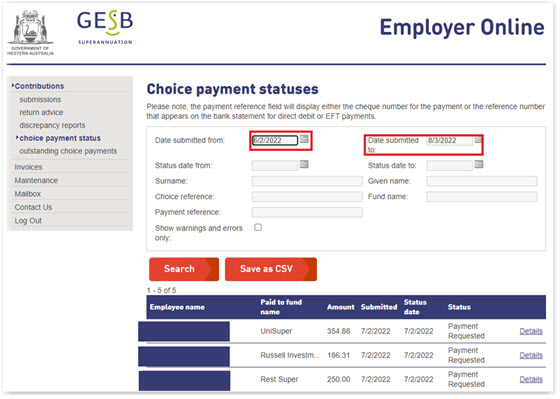
3. You’ll be able to download more information on choice payment errors and warnings
When you search for a contribution on the ‘Choice payment status’ page, you currently have the option to download a CSV file listing all contributions with a status of ‘error’ or ‘warning’.
This CSV file has been enhanced to include additional fields, such as employees’ payroll ID, failure reason, bank reference and error code. By having all the relevant details in one place, you’ll be able to format and resolve errors more easily.
4. You’ll see an alert message if you have unpaid choice contributions
In addition to receiving an email, you’ll now see an alert message on the ‘Contributions submissions’ page of Employer Online if you have unpaid choice contributions.
Contributions submissions page – unpaid contributions alert
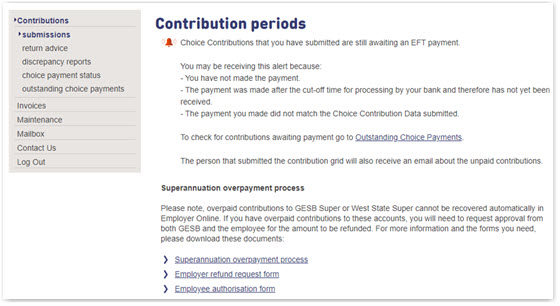
Employer Online will be easier to use and access
We’ve also made updates to colours, images and information to help ensure Employer Online is easy to use and access for all your employees. This is part of our ongoing commitment to providing accessible and inclusive online services and information.
We’re here to help
Our Key Account Management team are here to help you manage your employees’ super. If you have questions about these changes, contact your Key Account Manager.
Thank you for printing this page. Remember to come back to gesb.wa.gov.au for the latest information as our content is updated regularly. This information is correct as at 02 May 2024.