How we've helped you improve the accuracy of member data
14 July 2023
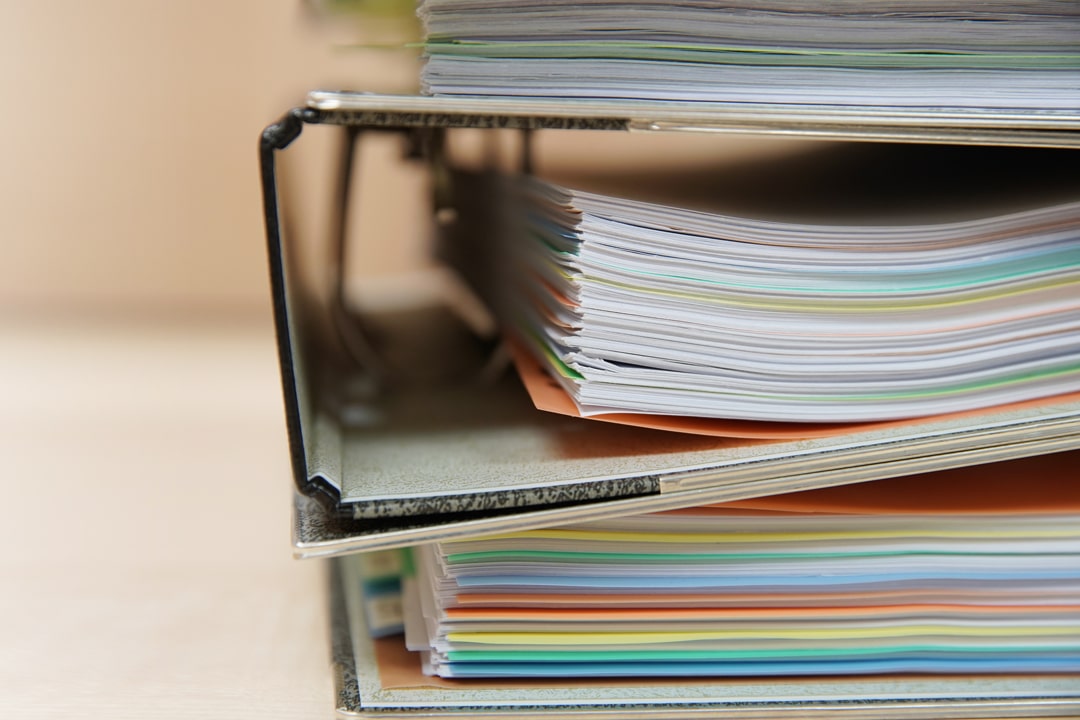
Accurate data is integral to ongoing member communication. As the first source of member information, employers have an important role to play in setting up employees’ accounts, delivering accurate contribution file data and notifying us of any changes to employment circumstances.
We want to ensure the information we have on record for our members is as accurate as possible, so we have implemented some changes to Employer Online to guide you in submitting data for member accounts and contribution files.
Data formats for employee contribution files
For employers to submit contribution data, GESB requires the use of the Australian Taxation Office (ATO) SuperStream Alternative File Format (SAFF). GESB’s data requirements may differ from other super funds, so it’s important you are familiar with these requirements and the specified formats for member information.
Updates in Employer Online will help with validating contributions. These include changes to the mobile telephone number field, address validations, Tax File Number matching and employment relationships.
Our SAFF payroll data specification and Data exchange specification documents provide details on how to submit contribution files and member information.
Things to keep in mind when entering employee details
Below we’ve outlined some considerations for employers when entering employee information:
Addresses
- Ensure the correct suburb is entered in the SUBURB field. For example, if an employee lives in Armadale, please enter ARMADALE as the suburb, not PERTH
- Ensure the suburb spelling is correct. For example, if BAYWATER is entered instead of BAYSWATER
- Ensure that suburb names are entered in full. For example, MOUNT PLEASANT cannot be entered as MT PLEASANT
- Ensure that the postcode is correct for the suburb entered
Phone numbers
- Ensure no special characters and/or letters such as +, AU and brackets are entered into phone number fields
- Ensure exactly 10 digits are entered into mobile number fields, with no spaces
If you have any questions, please contact your Key Account Manager.
More information
- Download SAFF payroll data specification
- Download Data exchange specification
- Learn about other recent improvements to Employer Online
- Read our Employer Online FAQs
We're here to help
Our Key Account Management team are here to help you manage your employees’ super. If you have questions about these changes, contact your Key Account Manager.
Thank you for printing this page. Remember to come back to gesb.wa.gov.au for the latest information as our content is updated regularly. This information is correct as at 19 April 2024.