Your new Member Online portal
We've recently made some updates to your Member Online (MOL) portal to improve your online experience and help you manage your super with ease.
These enhancements are the foundation for MOL to become your central hub of information, transactions and communications.
Login now and explore the new features.
Discover our new features
We've developed a range of new tools to help you with your account. Some of them include:
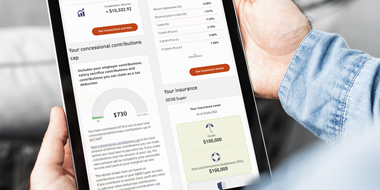
Concessional contributions tracker
You can keep track of your contributions at a glance - and make sure you don't go over the annual contributions cap.

Retirement eligibility tool
Our new widget uses your date of birth to show you the exact date you're eligible to access your super and when you may be able to access the Age Pension.

Total benefit calculator for Gold State Super
You'll get a breakdown of your contributions and your Average Contribution Rate. We've also included a calculator to help you work out your benefit estimate.
Other key features and improvements to existing functions

Enhanced security
We’ve implemented security check requirements to make your account more secure. You’ll now be asked to complete a simple two-step security check, known as multi-factor authentication (MFA), when you make changes to your account.
 Navigation and dashboard
Navigation and dashboard
Improved navigation
We’ve updated the navigation style, making it easier than ever to find the information you need in Member Online. You can navigate your account via a new horizontal menu.
Visual account activity summary
There’s a visual summary of all your account information on your Member Online dashboard, similar to your statement summary. Depending on your account, you’ll be able to see a money in and money out summary, investment performance and your insurance information.
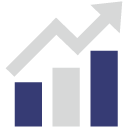 Investment information and tools
Investment information and tools
Quicker investment switches for Retirement Income members
Your personal details are now integrated in the system. This means if you want to make an investment switch, you won’t need to fill in your details when you’re completing the online form. You can login, select the plan(s) you’d like to switch to and then enter the authentication code we send you to confirm your identity.
Personalised investment dashboard
Your investment dashboard now includes more personalised information so you can make more informed investment choices. Some of the key improvements include real time fees and return information and new comparison tools. If you’re considering making a switch, you now have a side-by-side view of the plans and their past performance to help you compare your options.
 Retired members
Retired members
Account balance
You can keep track of your retirement funds easier with the enhancements we’ve made to your Member Online homepage. When you log in, you’ll immediately see your current balance, the total money out and your investment returns in one simple graphic.
Historical balance graph
We’ve also added a historical graph of your balance over time to your accounts page.
 Gold State Super members
Gold State Super members
Insurance cover information
For members 60 and under, you now have an overview of your insurance cover.

We hope you enjoy your new Member Online
If you have any questions, please contact us on 13 43 72 between 7.30am and 5.30pm (AWST), Monday to Friday.
Super news
Super news is your one-stop news and information centre for your super.
Thank you for printing this page. Remember to come back to gesb.wa.gov.au for the latest information as our content is updated regularly. This information is correct as at 25 April 2024.