Where can I find my statements?
Your statements are in your Member Online inbox, which you can access by clicking the envelope icon on the top right-hand side of your screen.
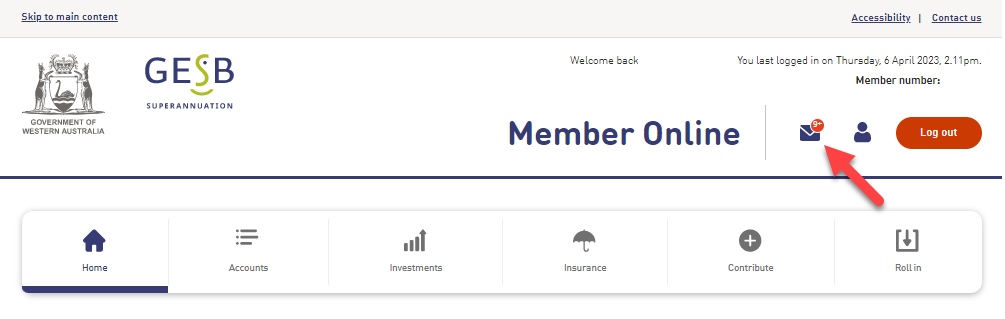
You’ll know when you have unread mail, such as a new statement, as a red circle will appear next to the envelope indicating the number of unread items.

Clicking the envelope icon will take you to your inbox, where your statements are stored under ‘Documents’.
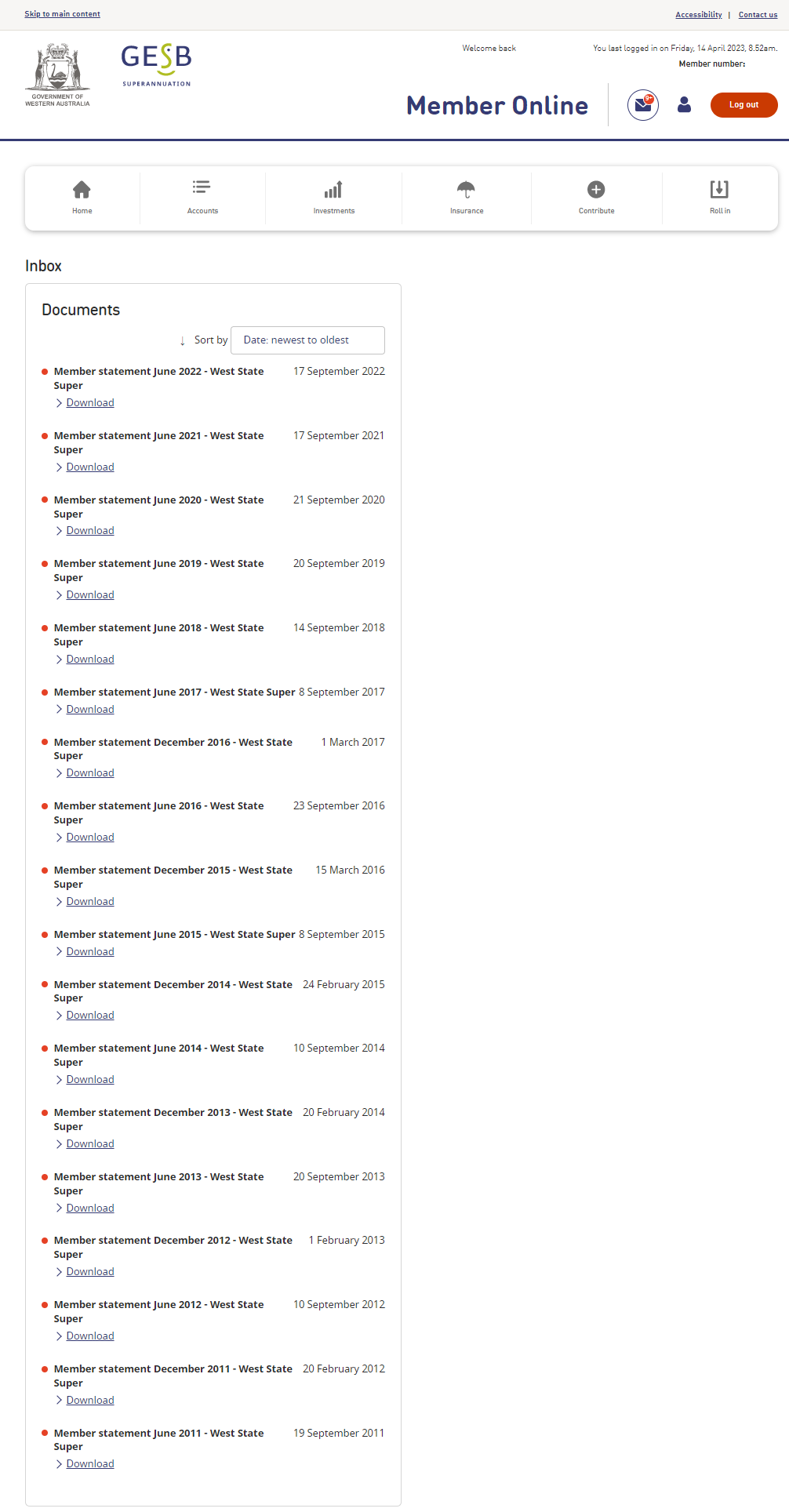
To get a PDF copy of your statement, click ‘Download’.
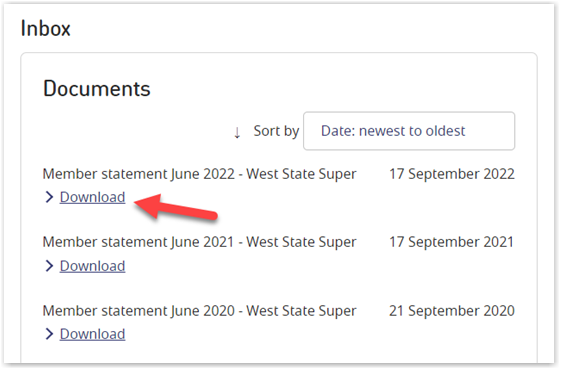
Thank you for printing this page. Remember to come back to gesb.wa.gov.au for the latest information as our content is updated regularly. This information is correct as at 11 May 2024.