Where can I find my account balance?
You can find your account balance at the top left of your personalised dashboard when you first login to Member Online, or on the 'Accounts' page.
This figure is based on the end of day for the previous business day and shows the date at which the balance is current.
You can also see how your current balance has changed since the start of the financial year, including how much money has gone in and out of your account and your investment returns over the current financial year, if applicable.
An example of where to find your account balance on the dashboard
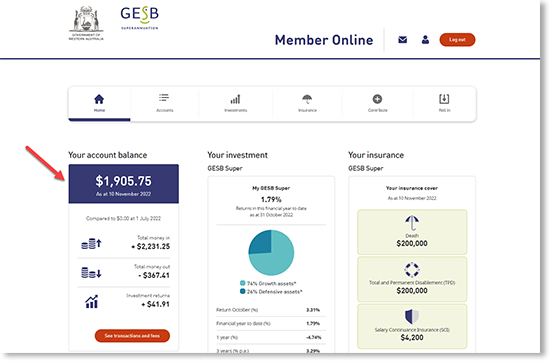
Find out more about how GESB calculates your account balance using a forward unit pricing system. This does not apply for Gold State Super.
If you have more than one account, your dashboard will show a combined balance, and which accounts make up your total balance. You can see how each account has changed in the current financial year by selecting the ‘show details’ link.
On the 'Accounts' page, you will be able to see your account balance at the top.
You’ll also find your account balance in the chart at the bottom of this page (except for Gold State Super). The chart compares the value of your account with your past statement periods, taking a snapshot of your account balance on 30 June each year. The chart shows you the current value compared to the past snapshots.
An example of the your account balance page
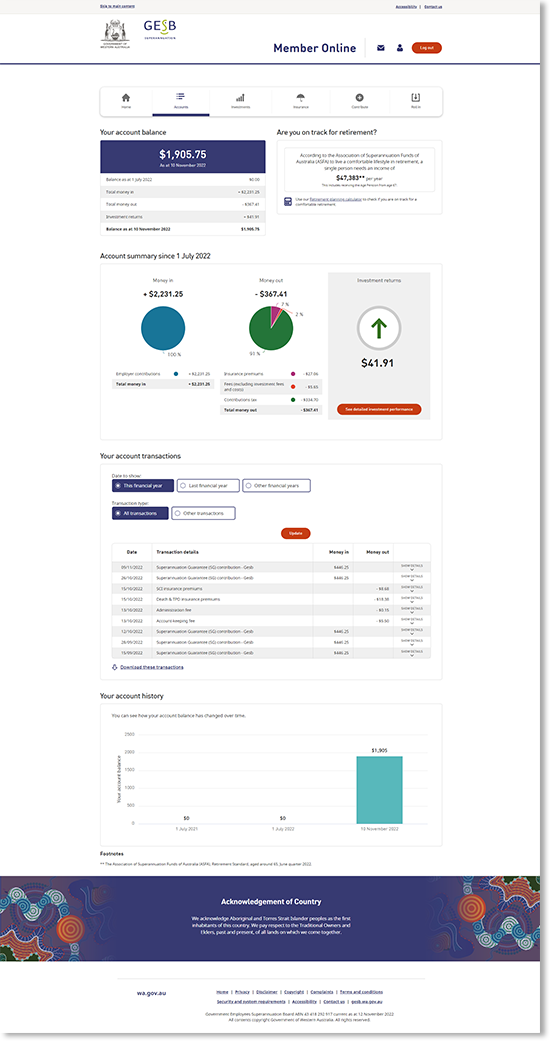
Thank you for printing this page. Remember to come back to gesb.wa.gov.au for the latest information as our content is updated regularly. This information is correct as at 27 April 2024.